Cloud computing refers to the delivery of computing services, including computing power, storage, databases, networking, analytics, software, and intelligence, over the internet (“the cloud”) to offer faster innovation, flexible resources, and economies of scale. In essence, rather than owning and maintaining physical hardware or servers, users can access and utilize computing resources on a pay-as-you-go basis from a cloud service provider.
Key characteristics of cloud computing include:
- On-Demand Self-Service: Users can provision and manage computing resources as needed, without requiring human intervention from the service provider.
- Broad Network Access: Cloud services are accessible over the internet from a variety of devices such as laptops, smartphones, and tablets.
- Resource Pooling: Resources (e.g., storage, processing power) are pooled together and shared among multiple users, with different physical and virtual resources dynamically assigned and reassigned according to demand.
- Rapid Elasticity: Resources can be quickly scaled up or down to accommodate changing workloads. Users pay only for the resources they consume.
- Measured Service: Cloud computing resources are monitored, controlled, and reported, allowing users to pay for only the resources they use.
Cloud computing can be categorized into three main service models:
- Infrastructure as a Service (IaaS): Provides virtualized computing resources over the internet. Users can rent virtual machines, storage, and networking components.
- Platform as a Service (PaaS): Offers a platform allowing customers to develop, run, and manage applications without dealing with the complexities of infrastructure. It typically includes tools for application development, such as databases, middleware, and development frameworks.
- Software as a Service (SaaS): Delivers software applications over the internet on a subscription basis. Users access the software through a web browser without worrying about the underlying infrastructure.
Popular cloud service providers include Amazon Web Services (AWS), Microsoft Azure, Google Cloud Platform (GCP), IBM Cloud, and others. Organizations and individuals can leverage cloud computing to enhance efficiency, scalability, and cost-effectiveness in managing their IT infrastructure and applications.
Cloud computing is widely adopted across various industries and by a diverse range of users, including individuals, small businesses, and large enterprises. Some of the key users of cloud computing include:
- Enterprises and Businesses: Many organizations leverage cloud computing to access scalable and cost-effective computing resources. This includes startups, small and medium-sized businesses, and large enterprises. Cloud services provide flexibility, allowing businesses to scale their infrastructure up or down based on demand, without the need for significant upfront investments in hardware.
- Government Agencies: Government entities at various levels use cloud computing for a range of purposes, from data storage and processing to deploying citizen services and managing IT infrastructure. Cloud services can help governments improve efficiency, reduce costs, and enhance collaboration.
- Educational Institutions: Schools, colleges, and universities often use cloud computing to provide online learning platforms, collaborate on research projects, and manage administrative tasks. Cloud services facilitate easy access to educational resources and support remote learning initiatives.
- Healthcare Organizations: Healthcare providers use cloud computing for storing and processing large volumes of medical data, running healthcare applications, and improving collaboration among healthcare professionals. Cloud services can also assist in managing electronic health records (EHRs) and conducting medical research.
- Developers and Startups: Cloud platforms provide developers with tools and resources to build, test, and deploy applications more efficiently. Startups, in particular, often rely on cloud services to quickly scale their infrastructure without the need for significant upfront capital.
- Individuals: Many individuals use cloud services for personal purposes, such as storing and sharing files, accessing email and social media, and running applications on cloud-based platforms. Services like Google Drive, Dropbox, and Microsoft OneDrive are examples of cloud storage solutions widely used by individuals.
- E-commerce and Retail: Online retailers leverage cloud computing to handle website traffic, manage inventory, and process transactions securely. Cloud services help these businesses scale during peak demand periods, such as holidays or sales events.
- Media and Entertainment: The media industry uses cloud computing for content storage, streaming services, video processing, and rendering. Cloud platforms provide the necessary scalability to handle the varying demands of media and entertainment workflows.
- Financial Services: Banks and financial institutions use cloud computing for data analysis, risk management, compliance, and customer service applications. Cloud services enable them to handle large datasets and complex computations more efficiently.
- Nonprofit Organizations: Even nonprofit organizations can benefit from cloud computing by using it to streamline operations, collaborate on projects, and manage donor relationships more effectively.
Overall, the widespread adoption of cloud computing is driven by its ability to provide scalable, on-demand computing resources, reduce capital expenses, and improve operational flexibility for a wide range of users and industries.
Cloud computing offers numerous benefits to individuals, businesses, and organizations across various industries. Some of the key advantages include:
- Cost Savings:
- No Upfront Capital Costs: Cloud computing eliminates the need for organizations to invest heavily in physical infrastructure. Instead, they can pay for computing resources on a pay-as-you-go basis, reducing upfront capital expenses.
- Economies of Scale: Cloud providers benefit from economies of scale, spreading infrastructure costs across a large number of users. This allows them to offer services at a lower cost than would be feasible for individual organizations.
- Scalability:
- On-Demand Resources: Cloud services provide the ability to scale up or down based on demand. This flexibility ensures that organizations can adapt quickly to changing workloads without the need for significant hardware investments or overprovisioning.
- Flexibility and Agility:
- Rapid Deployment: Cloud computing enables rapid deployment of applications and services. Development teams can access the resources they need instantly, reducing time-to-market for new products and services.
- Remote Access: Cloud services can be accessed from anywhere with an internet connection, facilitating remote work and collaboration.
- Performance:
- High Performance Computing (HPC): Cloud providers offer high-performance computing capabilities, allowing users to perform complex computations and data analysis without the need for specialized on-premises hardware.
- Content Delivery Networks (CDNs): Cloud-based CDNs improve the delivery of web content, ensuring faster load times and a better user experience.
- Reliability and Availability:
- Redundancy and Failover: Cloud providers often have multiple data centers across different geographic regions, ensuring redundancy and high availability. This minimizes the risk of downtime due to hardware failures or disasters.
- Security:
- Professional Security Measures: Cloud providers invest heavily in security measures, including encryption, access controls, and regular security audits. They often have dedicated security teams to monitor and respond to potential threats.
- Data Backup and Recovery: Cloud services typically include automated backup and recovery options, ensuring that data is protected against loss or accidental deletion.
- Collaboration and Remote Work:
- Collaboration Tools: Cloud-based collaboration tools enable teams to work together in real-time, fostering collaboration and communication.
- Remote Access: Cloud services support remote work by allowing users to access applications and data from anywhere with an internet connection.
- Automatic Updates and Maintenance:
- Software Updates: Cloud providers handle maintenance tasks, including software updates and patch management. This ensures that users always have access to the latest features and security updates without the need for manual intervention.
- Environmental Impact:
- Energy Efficiency: Cloud providers strive to optimize energy usage in their data centers, leading to improved overall energy efficiency compared to traditional on-premises infrastructure.
- Shared Resources: Cloud computing allows multiple users to share resources, reducing the overall environmental impact associated with individual organizations maintaining their own infrastructure.
- Innovation:
- Access to Cutting-Edge Technologies: Cloud providers continually invest in new technologies, providing users with access to the latest advancements in areas such as artificial intelligence, machine learning, and data analytics.
These benefits make cloud computing an attractive option for businesses and organizations looking to improve efficiency, reduce costs, and stay competitive in today’s dynamic and fast-paced digital landscape.
Also Read:- What is Virtual Machine?
Cloud computing is categorized into different service models and deployment models, each offering specific functionalities and addressing different user needs. The main types of cloud computing are:
Service Models:
- Infrastructure as a Service (IaaS):
- Provides virtualized computing resources over the internet.
- Users can rent virtual machines, storage, and networking components.
- Offers flexibility and control over the underlying infrastructure.
- Platform as a Service (PaaS):
- Offers a platform allowing customers to develop, run, and manage applications without dealing with the complexities of infrastructure.
- Typically includes tools for application development, such as databases, middleware, and development frameworks.
- Allows developers to focus on coding and application functionality.
- Software as a Service (SaaS):
- Delivers software applications over the internet on a subscription basis.
- Users access the software through a web browser without worrying about the underlying infrastructure.
- Examples include email services (e.g., Gmail), office productivity suites (e.g., Microsoft 365), and customer relationship management (CRM) tools.
Deployment Models:
- Public Cloud:
- Resources are owned and operated by a third-party cloud service provider.
- Available to the general public on a pay-as-you-go basis.
- Examples include AWS, Azure, and Google Cloud.
- Private Cloud:
- Infrastructure and services are provisioned for a single organization.
- Can be managed internally or by a third-party provider.
- Offers more control over security and customization but may have higher upfront costs.
- Hybrid Cloud:
- Combines elements of public and private clouds.
- Allows data and applications to be shared between them.
- Offers greater flexibility and optimization of existing infrastructure.
- Useful for applications with varying or unpredictable workloads.
- Community Cloud:
- Infrastructure is shared by several organizations with common goals.
- Suitable for communities of users with shared concerns, such as regulatory requirements or security policies.
- Offers a balance between public and private cloud models.
Other Types:
- Function as a Service (FaaS) or Serverless Computing:
- Allows developers to run individual functions or pieces of code in response to events.
- Scales automatically based on demand, and users are charged for the actual resources consumed during execution.
- Mobile Cloud Computing:
- Integrates cloud computing into mobile environments, providing data storage, processing, and access to cloud services for mobile applications.
- Edge Computing:
- Involves processing data closer to the source of data generation (e.g., IoT devices) rather than relying solely on centralized cloud servers.
- Reduces latency and bandwidth usage for applications that require real-time processing.
- Big Data as a Service (BDaaS):
- Provides scalable big data analytics capabilities, allowing organizations to process and analyze large datasets without investing in on-premises infrastructure.
Understanding these types of cloud computing helps organizations choose the most suitable model or combination based on their specific requirements, such as performance, security, and cost considerations.
Read More:- What is Cloud Computing?

आप सभी का आपकी अपनी वेबसाइट businessplanhindi.in में स्वागत है मुझे बिज़नेस, पढाई, और जनरल नॉलेज के बारे में पढ़ना और उसकी जानकारी देना बहुत पसंद है इसी लिए मैंने ये वेबसाइट बनायीं है आप सभी अपना प्यार इस पर बनाये रखे धन्यवाद
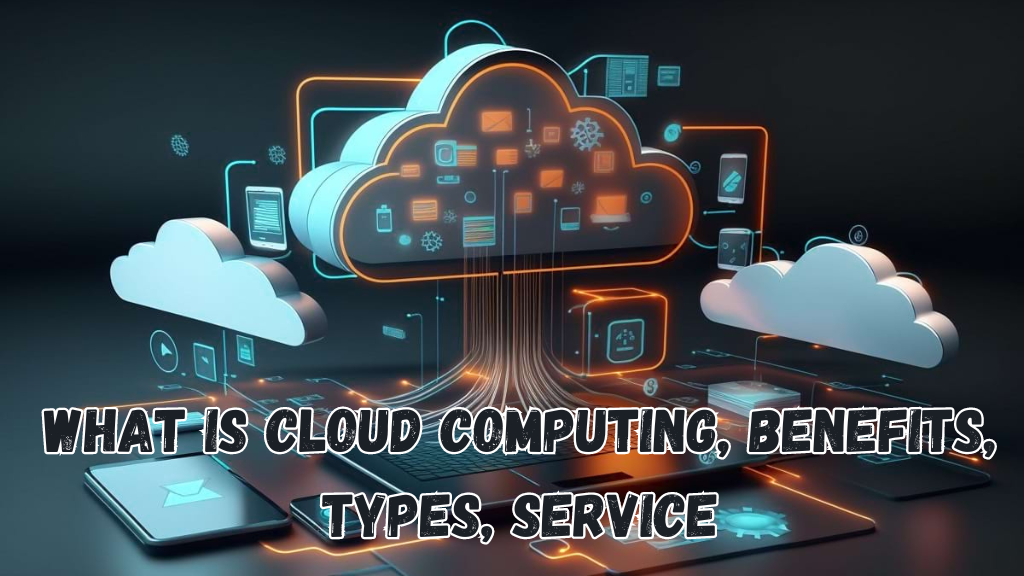
2 thoughts on “What is Cloud Computing, Benefits, Types, Service”